About
TLDR;
Magnetar is a state management library.
A library that brings a simple syntax for reading and writing data and allows you to easily work with this data in your app like a global store.Magnetar has 2-way sync database integration for Google Firestore (and others coming). You do not need to learn to work with the database SDK.
— Whenever you modify data in your local cache store, Magnetar will update your database on the server.
— Whenever the server has changes, Magnetar will reflect those in your local cache store.Magnetar's main focus is to be the cache as representation of your database.
Magnetar is framework-agnostic. It can be used with Vue/React/Angular/Vanilla JS projects.
Magnetar is modular. It works with plugins that provide capabilities so you can only include what you actually need.
Magnetar has plugins for Vue 2 & Vue 3 that offer built-in reactivity.
Just like Vuex, displaying data in Vue just works as you would expect and is reactive on local cache/server changes. (Magnetar does not rely on Vuex)
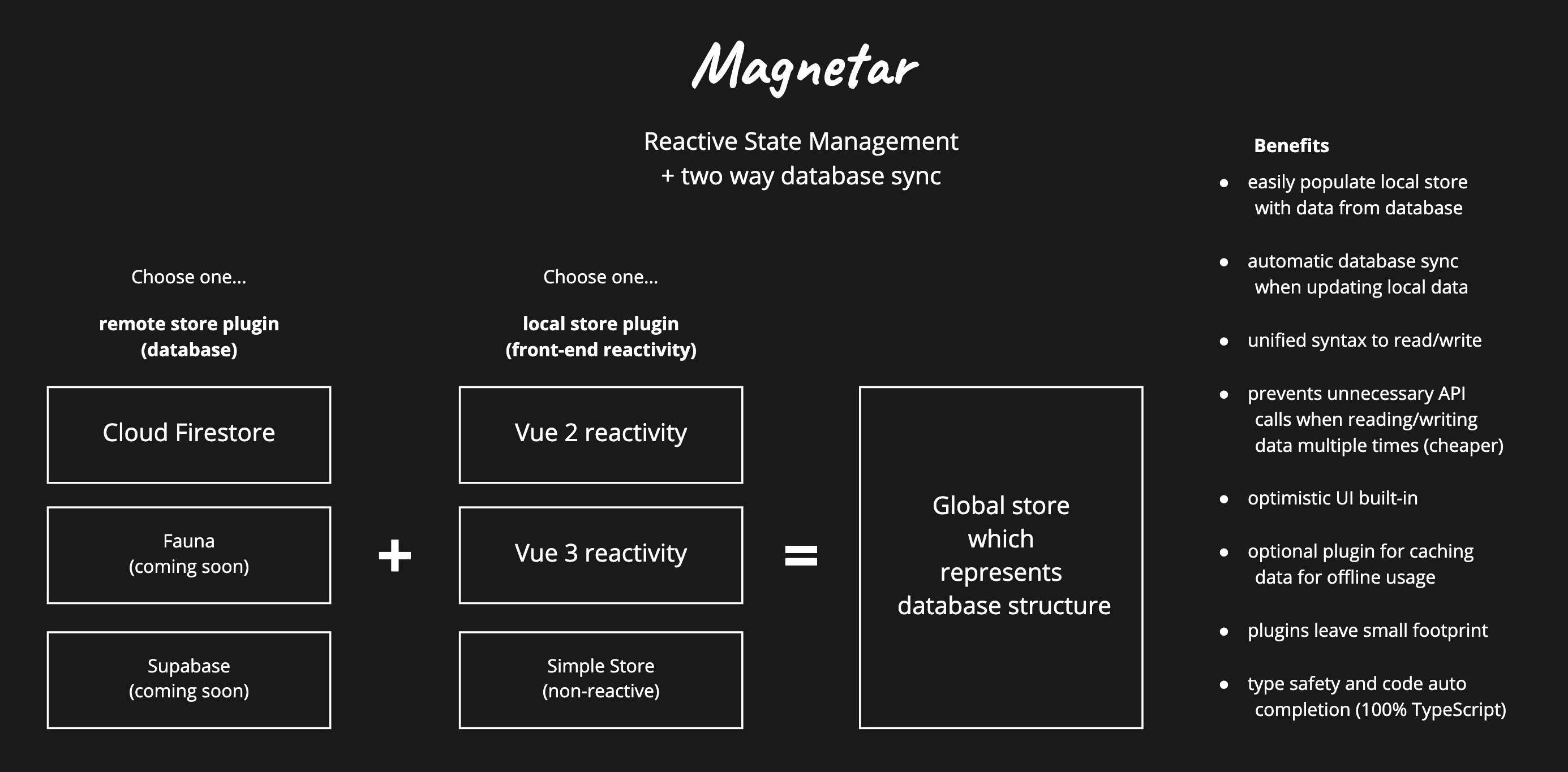
Learn by Example
Here is a hypothetical example of a To Do list powered by Magnetar that uses the Vue 3 and Firestore plugins.
<script setup>
import { onCreated, computed } from 'vue'
// magnetar is instantiated with the firestore and vue 2 plugins
// (See the Setup chapter)
import { magnetar } from './my-magnetar-setup.js'
/**
* A module for data in firestore, at path 'todo-items'
*/
const todoItemsModule = magnetar.collection('todo-items')
onCreated(() => {
// fetch all documents from Firestore & continue to watch for any changes
// will keep cached data up to date when changes on database occur
todoItemsModule.stream()
})
/**
* Displays the cached data of your module (data comes in via the stream)
*/
const items = computed(() => {
// in magnetar, the collection `.data` is a JS Map
return todoItemsModule.data.values()
})
/**
* Adds a new item to the cached data & makes API call to Firestore
* UI is reflected automatically
*/
function addItem(newData) {
todoItemsModule.insert(newData)
}
/**
* Edits an item in the cached data & makes API call to Firestore
* UI is reflected automatically
*/
function editItem(id, newData) {
todoItemsModule.doc(id).merge(newData)
}
/**
* Deletes an item from the cached data & makes API call to Firestore
* UI is reflected automatically
*/
function deleteItem(id) {
todoItemsModule.delete(id)
}
// This example is the top level component representing a todo list
// it holds the logic to display your UI and act on user interaction
</script>
<template>
<!-- the TodoItem and AddNewTodoItem are hypothetical UI components -->
<!-- they should emit events based on user input -->
<div class="my-todo-list">
<TodoItem v-for="item in items" :key="item.id" @edit-item="editItem" @delete-item="deleteItem">
{{ item.name }}
</TodoItem>
<AddNewTodoItem @add-item="addItem" />
</div>
</template>
